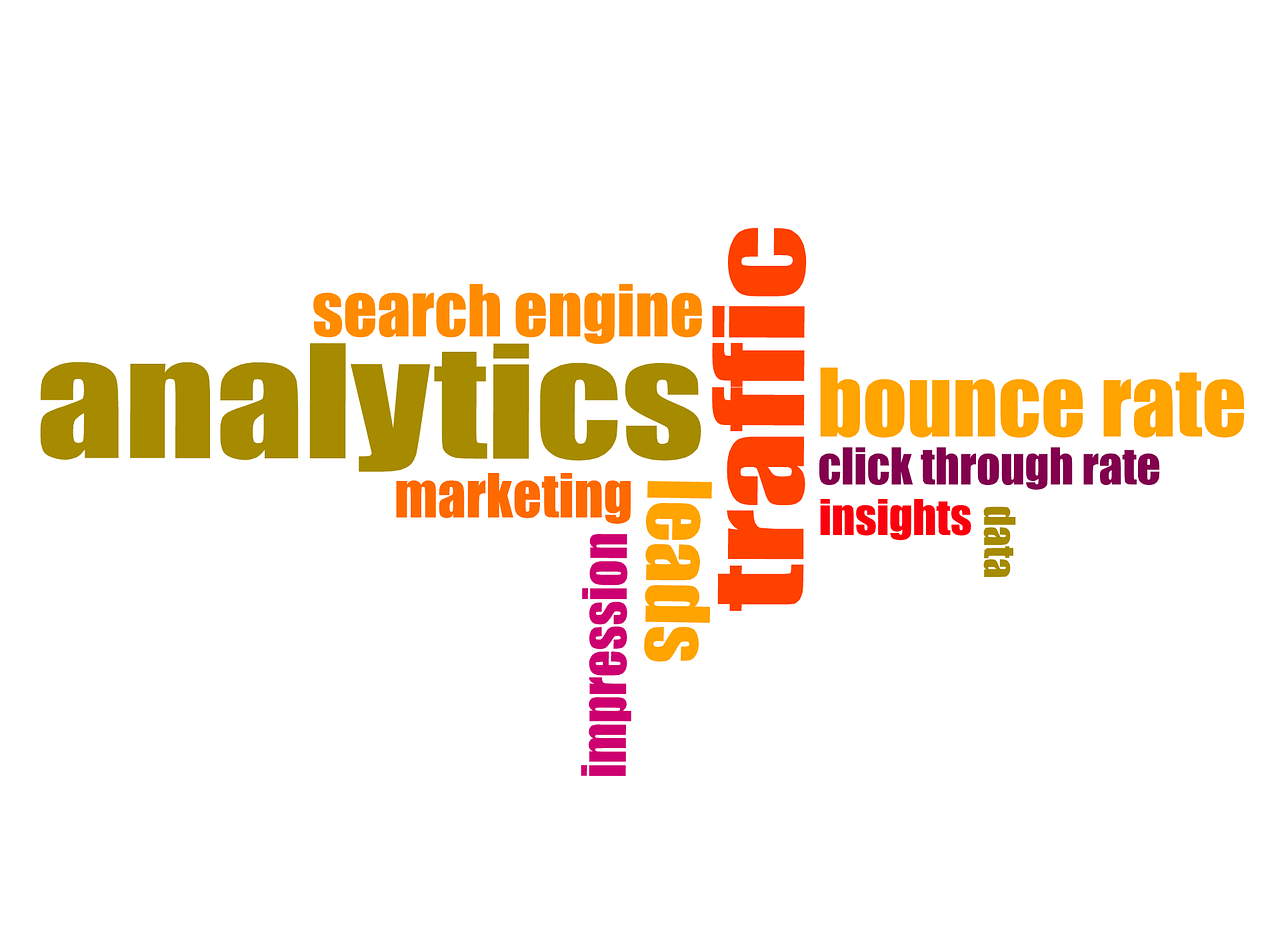
Data analytics is one of the hottest trends today. And there are many things to know about data analytics. A lot of people think that they don't have the money or time to invest in data analytics, but they often don't understand how much it helps their business. Here are some reasons why you need to learn data analytics and why data analytics should be part of your strategy.
Data analytics is an analytical method that uses information technology and statistics. Data analytics helps in extracting information from data that is collected in order to make use of it for your business purposes. In other words, data analytics is the process of discovering valuable insights from large volumes of data.
There are various types of data analysis. For example, there is descriptive data analysis, predictive data analysis, and prescriptive data analysis. In the case of predictive data analysis, it predicts the future state of an object based on a set of past observations. Data analytics helps predict future outcomes. It helps you to make better business decisions based on past trends.
Data analytics helps to make better decisions. It is a very important part of business intelligence. It helps in making better decisions and saves lots of time and money.
In addition to this, there are many different benefits that you get by using data analytics. Some of these benefits are as follows:
Data
Here is how to analyze and evaluate your data to determine whether you should continue with your current site or start a new one.
1: Reviewing Your Website's Statistics
First, you need to review your website's statistics. You can do this by going to your hosting account's dashboard and clicking on the "Analytics" tab. It will display information about your traffic and other important statistics, such as visitor numbers, location, bounce rate, etc.
2: Look at the Pages
If your website has a lot of pages, you should be able to figure out the popular ones based on the traffic and other statistics. These are your hot pages. If these pages aren't performing well, you may want to look at them to determine what's causing the problem.
3: Check the Bounce Rate
Bounce rate is a measure of how often users leave your website. If your bounce rate is high, you might want to consider adding something to your site that makes visitors stay on your site longer. For example, if you have a lot of video content on your site, you may want to add a video player so people can watch the videos while they're still on your site.
4: Look at the Average Time on Page
If you don't know how long people spend on your website, you can use Google Analytics to determine this number. To find the average time visitors spend on your site, go to the "Overview" tab and then click on the "Traffic Flow" tab. Here, you can see the average time spent on each site page.
5: Find Out Which Pages are Most Popular
By now, you should have a good idea of what pages on your site are most popular. You can look at the most popular pages and figure out why they're so popular. You can then work on making these pages even better to make your site more attractive to visitors.
6: Consider New Features
Finally, you should consider adding new features to your site to attract more visitors. For example, if your blog posts are extremely popular, you could add a "like" button that would allow visitors to "like" a post simply by pressing a button.
The world of business is full of challenges. One of them is internal data. Data you're dealing with daily is what makes a successful business.
However, when it comes to internal data, most companies do not know if they are properly using their data. It could be because they do not know what the data really represents. It might be the case that they do not know what to look for. But when it comes to internal data, knowing what to look for and how to look for it is critical.
The first step in reviewing internal data is understanding what data you have. Once you understand what you have, you can move forward to determine what data is important.
In a business, the most important data is revenue data. Revenue is the amount of money that comes into the business. It is the measure of how well your business is doing.
When looking at your data, you should look for trends. For example, if you notice that a certain product is selling poorly, you can conclude that your company has done something wrong with it. So, when you analyze data, you need to look for trends. It will help you make better decisions.
Another important thing you need to look at is the data you have on expenses. Expenses are the costs that your company incurs. So, it is important to analyze these costs in order to make better decisions.
You should also look at the data that helps you understand your customers. It includes everything from the information about the people who buy your products to the demographic data.
There are several ways that you can review your data. However, you must review your data regularly. It is important to review your data as soon as possible.
The best way to review your internal data is to use a tool. In fact, the best tools allow you to easily review your data. They can also analyze the data and give you reports. When it comes to internal data, it is important to analyze the data. You cannot rely on reports to tell you what you need to know.
Another great way to review your data is by using spreadsheets. However, when you're analyzing your data, you need to be sure that you are using the correct data.
If you're using the wrong data, you could be giving a bad analysis. It is important to use the right data when it comes to internal data. And you should be able to easily find the data that you need.
Don't forget to review internal data. Here is how to analyze and evaluate your site's performance and ensure you don't miss anything.
Many tools available on the internet can help you with your analysis and evaluation. But there is no such tool to do the job for you. So, you need to use some tools to analyze and evaluate your site. You can use Google Analytics and see the traffic flow on your site. You can use the Key Performance Indicator (KPI) to see if you are doing well or not. You can also use the Google Webmaster Tool to check the SEO performance of your website.
Google Webmaster Tools is a free tool provided by Google that allows you to analyze your website's performance. You can also test your website using the Search Console. There are many tools available online to analyze and evaluate your site. However, it is always better to check your website manually rather than using any automated tool. Here is a complete list of tools to analyze and evaluate your website.
1. Google Analytics
It is a free tool provided by Google that helps you to understand the performance of your website. You can also track the traffic on your site. You can also see the referral sources. You can also create different reports to view the website's performance.
2. Google Search Console
Google search console is a free tool provided by Google to check your website's performance. You can check the backlinks, keyword ranking, page speed, mobile friendliness, and many more.
3. Open Site Explorer
Open site explorer is another free tool provided by Google. It can be used to analyze your website's performance.
4. Webmaster Tools
Webmaster tool is a free tool provided by Google to monitor your website's performance.
5. Google Page Speed Insights
Google page speed insights is a free tool provided by Google. It will tell you about the optimization required for your website.
6. W3C HTML Validator
A W3C validator is a free tool provided by W3C (World Wide Web Consortium). It will tell you about the errors in your HTML. You can even fix these errors.
7. Screaming Frog
Screaming Frog is a free crawler that will allow you to crawl your website. It will tell you about the errors in your website.
8. GTmetrix
GTmetrix is a free tool provided by Google. It allows you to test your website for all the aspects like Page speed, Mobile friendliness, Security, Coding quality, etc.
9. Google PageSpeed
Google page speed is a free tool provided by Google. It will allow you to know how fast your website loads on the Google search engine.
It's important to analyze the data that you collect. It's equally important to review the data that you collect. This way, you'll be able to make better decisions, and you'll also be able to use the data to improve your business.